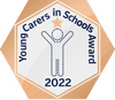E-Safety

Stay Safe Online
We want children at Birchfields to be completely safe when using the internet so that they enjoy and use it properly. Safety on the internet is called E-Safety - the E stands for electronic!
If you have any concerns about your E-Safety or your child's online use, then please speak to your child's teacher or another member of the school staff.
Please click here to learn more about online safety for Parents and Carers.
Please click here for a Guide - How to Manage your Child's Device Use
-
Qustodio - a parental control app to easily monitor and manage your child's activity on devices
-
Life360 - a location sharing app to help track your child's whereabouts
-
Family Link - an app to alert parents if a child tries to access the internet or other apps and requiring parental permission via the app to allow access
E-Safety Top Tips for Parents
- Keep the computer in a family area not in the child's bedroom
- Use 'child lock' or filter settings on your Web browser to help prevent unsuitable site access by your child
- Regularly supervise the sites your child is visiting
- Encourage your child to use their Favourites list to access the sites you have approved to prevent accidental entry to unsuitable sites
- Discourage your child from using social Networking sites e.g. Snapchat, TikTok, MSN, Facebook, Instagram etc. to keep them safe from cyber bullying, the minimum age for these platforms is 13 years
- Teach your child to switch the monitor off or close the laptop lid, then fetch or tell you if something unsuitable appears on the screen
- Agree with older children what sites they are allowed to access
- Keep all personal details private and be aware of stranger danger
- Above all, encourage your child to talk to you about the web sites and electronic devices they are using at home and school
National Online Safety Guides
The National Online Safety website has useful information and guides for various online platforms your child may ask to use.
Please click on the links below for National Online Safety Guides for popular social media and gaming platforms: